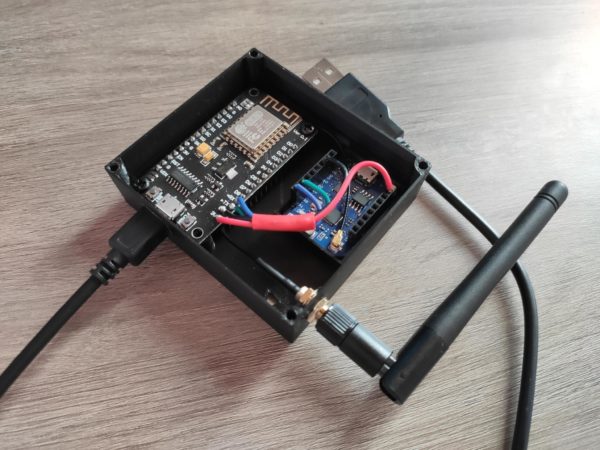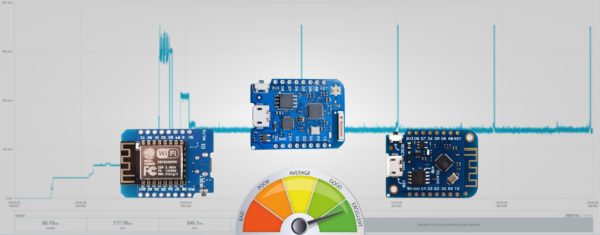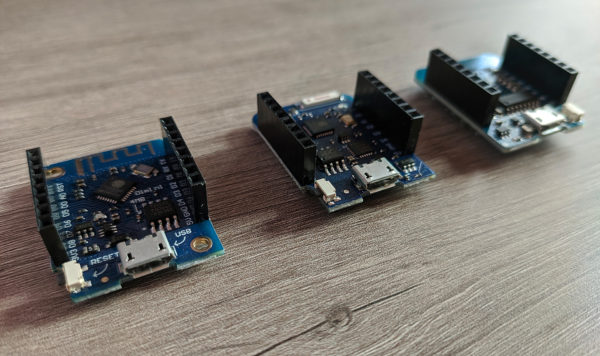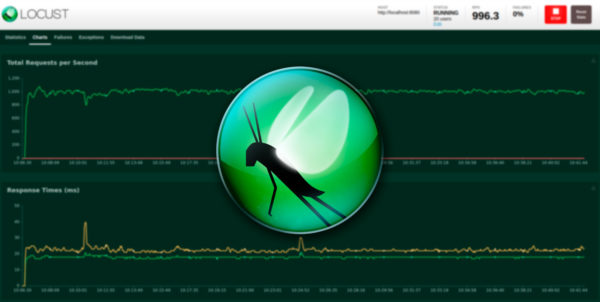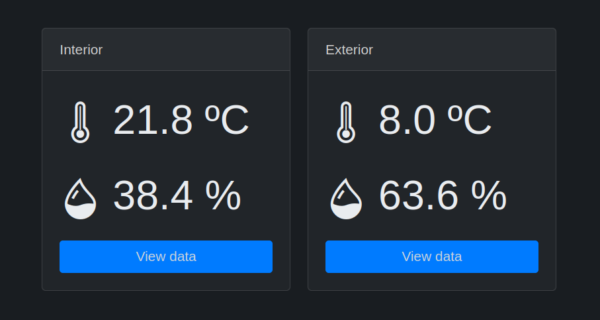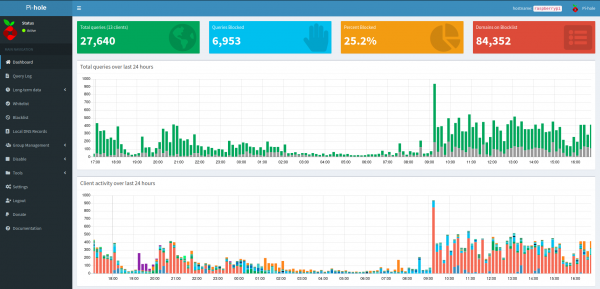El router que instalan los ISP suele dejar un poco que desear. Bien porque no da suficiente cobertura WiFi, o le faltan características o está capado. Por ejemplo el que me han instalado a mí no permite cambiar las DNS…. Seguir leyendo →
ESP-NOW is a much more energy efficient protocol compared to regular WiFi that can make your battery-powered ESP devices run for months or even years. The downside is that we usually want to send data to servers that don’t speak ESP-NOW. So here is a solution: a gateway that takes ESP-NOW messages and sends them over WiFi, for example as HTTP requests to an API.
What is the current draw of a Wemos D1 mini board in deep sleep? And while connected to WiFi?
These are good questions when you are trying to power an ESP8266 board, like the Wemos D1 mini from a battery.
The best way to optimize power consumption is to use the deep sleep mode but not all boards are the same, even when talking about Wemos D1 mini boards. In fact the differences are considerable!
There are many different versions of the well known Wemos D1 Mini. Do all boards have the same power consumption during deep sleep? Let’s find out.
JMeter is probably the most popular and best known load testing tool out there, for good reasons. But it is not easy to use. Do you know Locust? Let me tell you why I think it is an awesome alternative!
I have made a few changes and added a new sensor type to SensorHub: atmospheric pressure.
But more importantly: adding new sensor types is now much easier and obvious.
Recently I have been working on a way to visualize data from a couple temperature and humidity sensors I have at home. I didn’t want to go the Prometheus way cause it is too much for something this simple. And I wanted my Raspberry Pi 3B to host it, this means ARM support was mandatory…
If you know Python you probably also know that you can assign default values for method arguments but do you know why you should not assign mutable types to them?
This is a noip or dyndns alternative to point a domain to an IP address that changes over time, in other words, a dynamic IP like your home address for example.
All you need is a bash script and a domain on DigitalOcean.
How to stop tracking and advertising at home with Pi-hole and a Raspberry Pi. Works on all devices on your network.